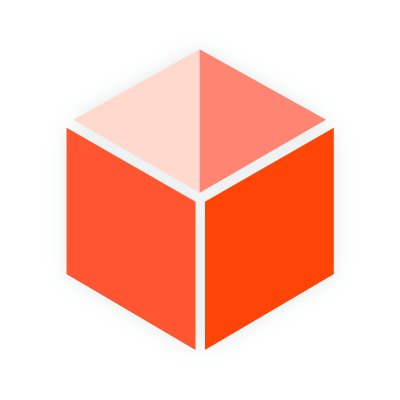Welcome to SketchUcation
Join a growing community and resource center for SketchUp Design Professionals
- Access over 800 SketchUp Extensions
- Learn with over 500,000 SketchUp users
- Browse hundreds of SketchUp Models, Materials and Styles
- Upgrade your account to access savings and discounts
Let's get better at design together!
Ad banner place
-
Speed up your renderings and visualisations
Read more...
ViewSelect for SketchUp analyses your model and replicates the visible geometries or hides the invisible ones, cutting down rendering time while keeping your scene looking perfect.
No more wasting resources on geometry you will never see—just faster, cleaner, and smoother results.
Perfect for pros who want maximum performance with zero hassle!
-
25% off PlaceMaker for February
Read more...
PlaceMaker lets you kick off your 3D projects in SketchUp and Revit by easily adding Google Earth data, high-res aerials from Nearmap and Hexagon, and detailed 3D models.
PlaceMaker subscriptions and renewals will be 25% OFF during the month of February.
PlaceMaker gives you everything from terrains to roads and buildings, making it simple to create detailed cityscapes in minutes. Jump into instant 3D modeling and revolutionize your design work.
-
Lightbeans for SketchUp Released
Read more...
Lightbeans.com catalog, North America's largest 3D texture library, is now accessible through a dedicated SketchUp plugin.
The extensive collection of thousands of free, high-resolution 3D textures, featuring real building materials from top manufacturers across the United States and Canada, is already available on Lightbeans.com.
-
SketchFx 4.0 for SketchUp Released
Read more...
SketchFX 4.0 introduces new features and improvements. From the new Style Transfer effect to Improved GUI there's lots to consider.
Looking to add fast visualization effects and animation to SketchUp?
-
Rayscaper Alpha - A new rendering extension for SketchUp
Read more...
We are excited to see the release of Rayscaper for SketchUp into public alpha-testing. If you want to partake just download and install and give it a test.
Still very earlier in development but already a robust and performative CPU based rendering solution made for SketchUp users. Easily add HDRIs and PBR materials from Polyhaven or load your own PBR materials.
-
Import and Optimize 3D models in SketchUp with FluidImporter Pro
Read more...
FluidImporter Pro is a SketchUp extension that quickly imports many different 3d model file formats into SketchUp.
Need to import models at blazing fast speeds from Blender into SketchUp? Got a high polygon OBJ file you need to poly-reduce? Or maybe a Rhino file to you need to remesh?
-
1-Click Renderings with AmbientOcclusion
Read more...Creating compelling images in SketchUp using the latest AmbientOcclusion extension for SketchUp. One-click rendering or delve deeper for realism.
If you are new to rendering in SketchUp or need a tool that integrates with SketchUp and is quick and easy then give it a try!
-
7 Tips to get started with SketchUp Free
Read more...Whether you’re a hobbyist wanting to use SketchUp for personal projects or a design professional wanting to try SketchUp Free before investing in SketchUp Pro, Go2School created a video to help you get started.
In the video, they show you how to access the web-based SketchUp Free, the right way to use the drawing, editing & navigation tools, and how to avoid the things that often trip up self-taught SketchUp users.
-
SketchPlus Released
Read more...SketchPlus for SketchUp is an extension that adds a large number of easy-to-use tools, many of which are inspired by existing popular free plugins or are commonly found in other 3D modeling applications.
Read on for all the details of SketchPlus or give it free 15 day trial.
-
New VR Plugin for SketchUp
Read more...
SimLab Soft just released the new VR plugin for SketchUp, it allows the creation of interactive VR experiences from inside SketchUp, and to share them with others in one click.
Articles
Premium SketchUp Resources
Access our premium membership for less than $1 a week
![]()
introductory offer ending this week.
| Standard |
|---|
| $0/yr |
| Register |
| Community Features |
| Free Resources |
| Premium Resources |
| 20% Shop Discount |
| Unlimited Downloads |
| 3rd Party Discounts |
| Dedicated Premiuim Area |
| Back issues of CatchUp |
| Access to all tutorials |
| Full Email Support |
FAQ's
![]()

Why should I become a Premium Member?
Will you charge me automatically next year?
Yes, SketchUcation Premium subscription is a recurring payment that can be cancelled at any time.
What if I suspend my membership? Can I upgrade again?
Yes, the current low introductory $50 price of membership will increase in the future. If you subscribe now at $50 and continue with your automatic subscription this price plan will remain indefinitely for you. If have any comments or questions about becoming a Premium Member please contact Mike Lucey.
![]()
What You Get with Premium Membership
Our Premium Members enjoy a private support forum where they can post out of public view. Our dedicated SketchUcation Team will make every effort to address and answer all questions promptly. We also provide dedicated private subforums for Premium Members wishing one to one support.
We are continuously arranging 20%+ discounts on various applications and hardware for our Premium Members. Added to this we also hold Premium Membership raffles for valuable 3D related devices and applications.
We provide full email support to our Premium Members in areas of account queries, site navigation or resource / shop details.
All our shop items have a 20% discount price for Premium Members. This alone can quickly pay for Premium Membership subscription in a very short time.
Currently Premium Members have full access to 70+ SketchUp configured models, 300+ tilable SketchUp textures, 30+ SketchUp styles, 35+ SketchUp tutorials and 18 highly informative back issues of CatchUp, our WebMag.
Our Premium Members have the option of having their User Names appear in red with a distinctive stripe under, like the example below:

This highlights that they are Premium Members and results in better Admin / Moderator interaction. Last but not least, Premium Members have the option of not viewing banners adverts if they so wish. However, in case they are curious, and I know they probably will be, we list all current banner adverts within a topic on the Premium Forums so they can stay updated with the latest SketchUp 3rd party products.