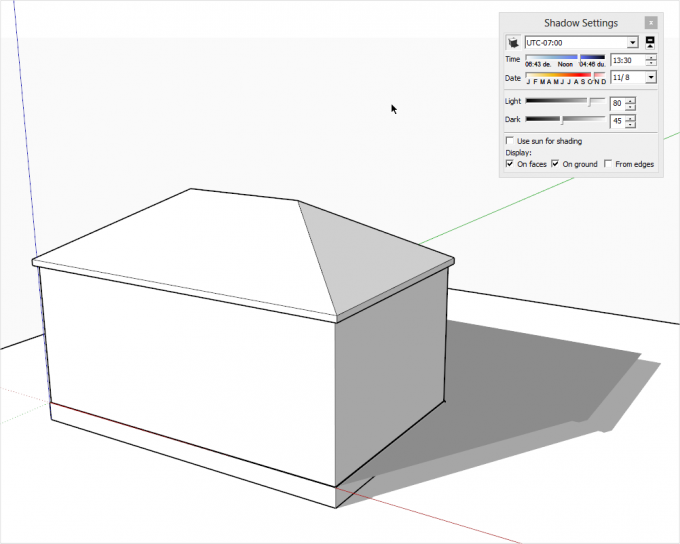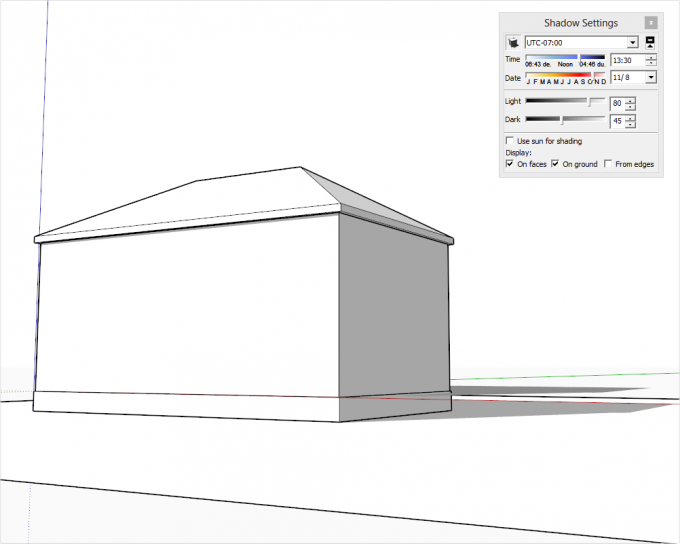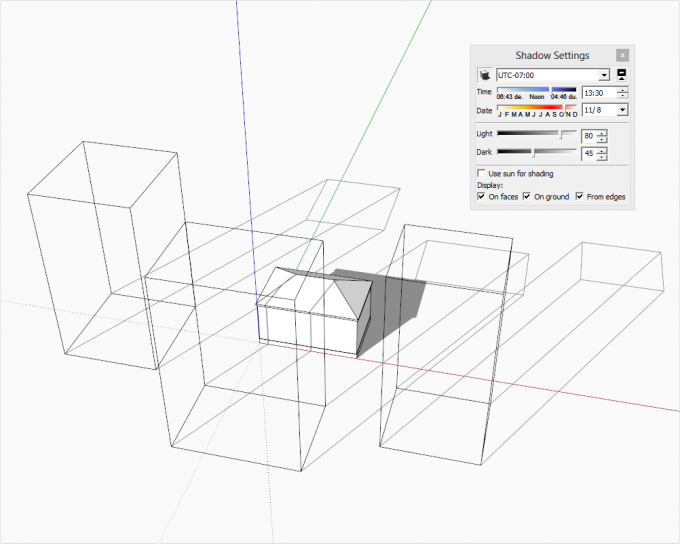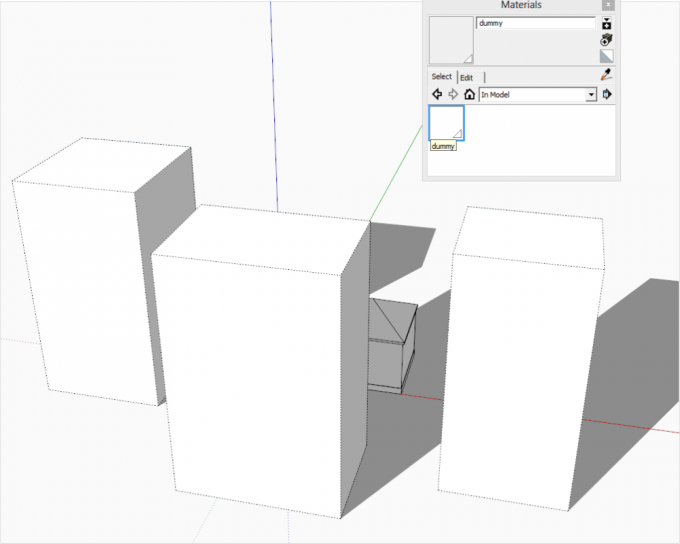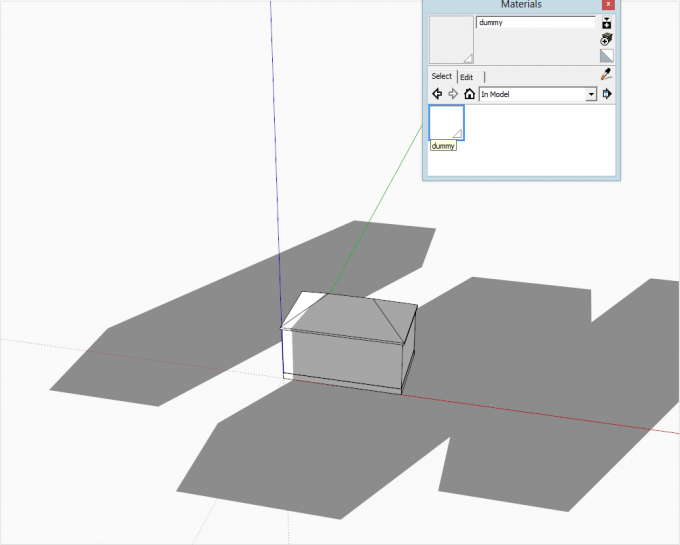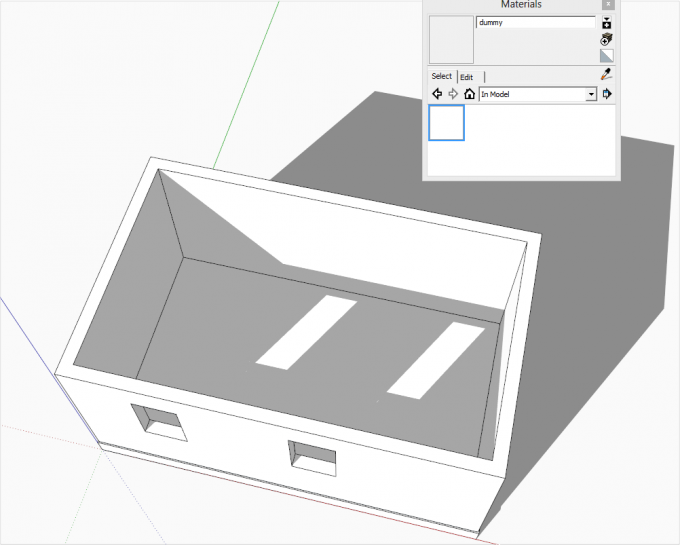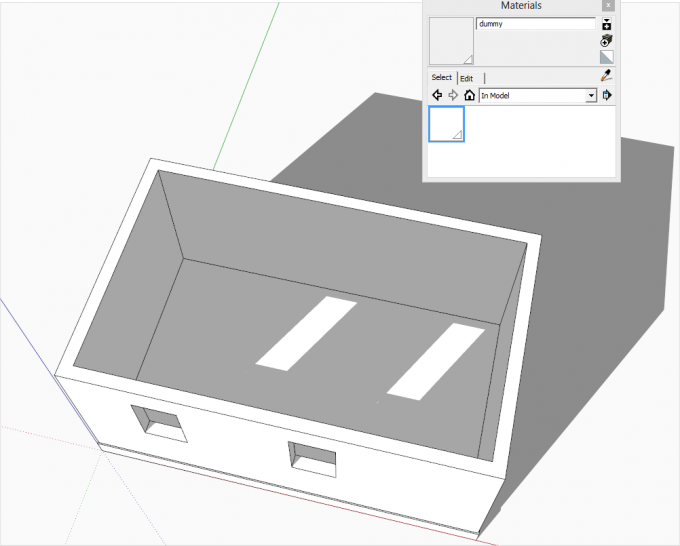In SketchUp, there are a few little tips and often "hidden gems" (even bugs or "nicer to say" unfavourable features) that we can exploit to our advantages. This is also the case with different shadow settings, SketchUp's incapability to display png transparency in shadows and a few others.
In this SketchUp tutorial, we are trying to demonstrate a few solutions with the Shadow tools and settings that are not as common as others and show a "fix" for an often misunderstood problem.
Issue fix for "help, I have some faces that I cannot select/delete"
A rather frequent forum post type is that some people complain that their models contain some mysterious "ghost geometry" that they cannot delete or even select, it does not have edges etc.
This is actually the shadow cast on the ground (red/green) plane in models whose "bottom" is lower than the ground plane (like basements) and can easily be eliminated by simply unchecking the "On ground" box in the Shadows dialog. In these cases, it is best to model a terrain below the building to use it as a shadow catcher instead of the ground plane. In the below image it can be seen that the shadow is actually "hovering" over the other shadow cast on the face I added.
Using shadows from edges
Although we can discuss the usefulness of this technique (and even the reason for this featur), there is a way to cast shadows of "empty" blocks (whose faces we delete or hide) or standalone edges. In the below example, I show a (not too convincing) example for a shadow analysis (how the small house behind the blocks is in the shade).Simply check the "From edges" box in the Shadow dialog. Note that the next example will be a better way to do this.
Using transparent png files to cast shadows of "dummy" objects
SketchUp cannot interpret png transparency when it comes to shadows. This is why we need to trace such files around with edges when creating entourage for SketchUp. We can however turn this "feature" to our advantage when we need those shadows but do not need the object to block our view. It can be a tree, a block of houses for a shadow analysis, the ceiling of a room where we want to show how the sun shines in through the windows only etc.
For these tricks, I created a small png file with 100% transparency, imported it and you can now see it as "dummy" in my materials folder. This is how it looks like with hidden edges turned on and in "shaded" (with no texture) rendering mode (i.e. no transparency from materials).
And when I turn off hidden geometry and "shaded with textures" on:
Another example with a house whose roof I removed so that we can have a look inside - however the shadows will obviously not be correct as the sun now shines through the ceiling:
And now the invisible ceiling painted with the completely transparent "dummy.png" material:
Registered members can add their thoughts and ask questions in this forum topic.