Browse, install and update extensions directly in SketchUp with Sketchucation Tools
Download Now
SJ Batch Export Scenes To Thumbnails v0.1.1
- Overview
- Release Notes

The plugin allows to batch export the scenes of the model in JPG, PNG, TIF or BMP images, in a subfolder "Export_Scenes" of a folder bearing the same name as the model.
The name of the folder is purged of all accented characters. Spaces and other characters are substituted with underscores. The name of the scenes which serves as a basis for exporting thumbnails is also cleaned up. The plugin allows you to optionally add a prefix and a suffix to filenames. This is useful when you want to export several variants according to different export parameters.
You can configure the dimensions of the generated images, with or without proportion constraints (Window, square, 4/3, 16/9, free). You can enable PNG transparency, antialiasing and compression rate for JPG outputs.
The dialog uses Bootrap, Modus and JavaScript. A progress box allows you to follow the export.
The plugin is translated according to the language of Sketchup in French or English.

V0.1.1 2022/07/25
If the scene was generated by my SJ Component To Scenes plugin, the latter in version 0.1.2 will have created an attribute in the scene with the persistent ID of the component definition isolated in the scene as its value.
This allows SJ Batch Export Scenes To Thumbnails, to create an attribute with the URL of the exported image in the definition of the isolated component in the scene.
It is now possible to generate a report with the URL of the image to make mail merge in Indesign for example.
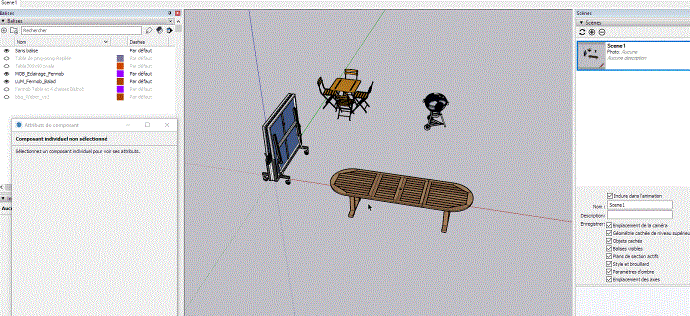
V 0.1.0 2022/04/18 Initial version
The plugin allows to batch export the scenes of the model in JPG, PNG, TIF or BMP images, in a subfolder "Export_Scenes" of a folder bearing the same name as the model.
The name of the folder is purged of all accented characters. Spaces and other characters are substituted with underscores. The name of the scenes which serves as a basis for exporting thumbnails is also cleaned up. The plugin allows you to optionally add a prefix and a suffix to filenames. This is useful when you want to export several variants according to different export parameters.
You can configure the dimensions of the generated images, with or without proportion constraints (Window, square, 4/3, 16/9, free). You can enable PNG transparency, antialiasing and compression rate for JPG outputs.
The dialog uses Bootrap, Modus and JavaScript. A progress box allows you to follow the export.
The plugin is translated according to the language of Sketchup in French or English.
