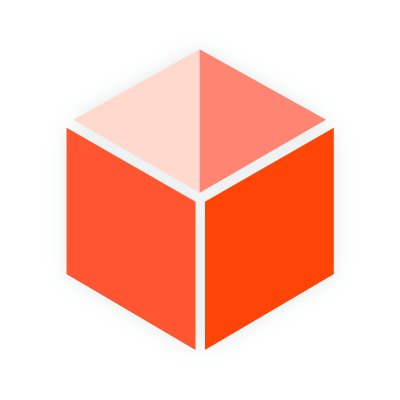How to use Bundles to sync your Extensions and Plugins in SketchUp
In version 2.5 of the SketchUcation Tools extension for SketchUp we introduced Bundles. With the sheer volume of features that SketchUcation Tools 2.5 brought it was lost in the excitement! That is why we decided to remind SketchUp users how easy it is to sync multiple devices and versions to run the same plugins and extensions.
Note: At this point we have to make a presumption. Firstly, you need to be running SketchUcation Tools on each device and that you logged into your account. That is important! We don't have the ability to poke around if you don't let us.
Note: Secondly, if you run multiple versions of SketchUp then it is important that each of these are running SketchUcation Tools. This gives us the best chance to build a complete picture of your setup.
If you happen to be in the 'No SketchUcation Tools Installed' club then go here and install it....
Launching My Setup in the PluginStore
Launch the PluginStore on the device that is most up to date with your extension and plugin installs and you will be greeted with the following...

If you hover your cursor over the cogs you will see it says 'Go to My Setup'.
The My Setup area allows you to track lots of information about your activity in the PluginStore. From Updates, Installs, Downloads and Profile. But what we are interested in here is the Bundles tab. Go ahead and click Bundles to see your list.
Overview of Bundles in the PluginStore
In this example you can see four entries in the Bundles list. This may differ on your machine but for demo purposes we will take a look at this setup.

The PluginStore identifies two things on launch. How many installs of SketchUp you have and how many devices you use. So here it sees that on my Asus machine I have SketchUp 8, 2013 and 2014 installed with SketchUcation Tools installed in each of them. It also lists another machine in which I just have SketchUp 2014 installed. How cool is that?
To make life easy we snapshot each device and SketchUp version and store the list of installed plugins and extensions for you to retrieve when you need to. These snapshots (or Bundles) are your definitive Bundle. You cannot delete them, remove them or hide them. If we allowed that then you would be in a bit of a mess. But we do allow you to duplicate any Bundle and mess with that.
Viewing, Duplicating and Editing your Bundles in the PluginStore
You can toggle the Bundle list to see the installed plugins and extensions for each device and SketchUp version. You can duplicate the Bundle (more on that later). Or you can Autoinstall the Bundle.

Autoinstall All Plugins is a bit special. It not only installs everything you have in that Bundle but it also makes sure that it installs the latest version. So you can be 100% guarnteed that you are running the latest setup. Why would you need to install everything that you already installed? You never know when a hardware failure or accident may occur so we left this in as a 'get outta jail free' card.

Since you can't mess with the definitive Bundle of each device and version you will need to Duplicate your SketchUp plugins and extensions first. It is as easy as clicking and typing a name for your duplicate.

With our Bundle now duplicated we are free to edit it. You can remove what ever you no longer want to make sure this Bundle is optimsed to your needs and workflow. With the duplicate now done you can use this to update any other device or SketchUp version to be as current as your master setup. When you are done fist pumping and hollering you might like to give it a try?

Now if you load another version of SketchUp on the same machine you will see this duplicated Bundle ready to be installed. If you move to another device it will be there too! So no more excuses are needed when you upgrade your SketchUp version or hardware...we got your back ;)
Why doesn't the PluginStore use the cloud to do this automagically?
Sadly, SketchUcation Tools 2.6.1 doesn't have any means of storing your installs in the cloud. There are workarounds for that if you use Fredo's Additional Folder extension. But, did you know that in version 2.6.1 we added cloud functionality? Yep! In the next release you will no longer need to use Bundles!
We already built the framework and added this ability in the current version of SketchUcation Tools. But before we roll it out fully we wanted to finalize the icing on the cake. But, as of today, there are 100s of users currently enjoying the benefits of clicking install on one device and it being synced to all devices and versions of SketchUp.
As always, we love to part of the development of SketchUcation Tools. We are only a very small part in the larger machine of developers, testers and users. To evolve and maintain the PluginStore and SketchUcation Tools is only possible thanks to our Premium Members. You guys and gals are the best!