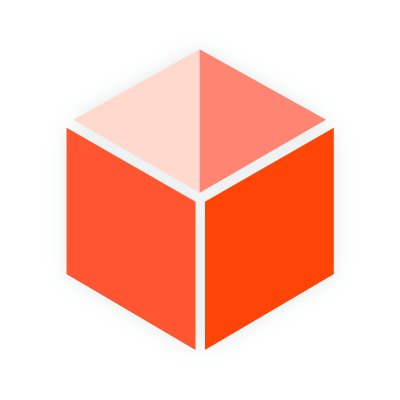Welcome to SketchUcation
Join a growing community and resource center for SketchUp Design Professionals
- Access over 800 SketchUp Extensions
- Learn with over 500,000 SketchUp users
- Browse hundreds of SketchUp Models, Materials and Styles
- Upgrade your account to access savings and discounts
Let's get better at design together!
-
Rayscaper Alpha - A new rendering extension for SketchUp
Read more...
We are excited to see the release of Rayscaper for SketchUp into public alpha-testing. If you want to partake just download and install and give it a test.
Still very earlier in development but already a robust and performative CPU based rendering solution made for SketchUp users. Easily add HDRIs and PBR materials from Polyhaven or load your own PBR materials.
-
Import and Optimize 3D models in SketchUp with FluidImporter Pro
Read more...
FluidImporter Pro is a SketchUp extension that quickly imports many different 3d model file formats into SketchUp.
Need to import models at blazing fast speeds from Blender into SketchUp? Got a high polygon OBJ file you need to poly-reduce? Or maybe a Rhino file to you need to remesh?
-
1-Click Renderings with AmbientOcclusion
Read more...Creating compelling images in SketchUp using the latest AmbientOcclusion extension for SketchUp. One-click rendering or delve deeper for realism.
If you are new to rendering in SketchUp or need a tool that integrates with SketchUp and is quick and easy then give it a try!
-
7 Tips to get started with SketchUp Free
Read more...Whether you’re a hobbyist wanting to use SketchUp for personal projects or a design professional wanting to try SketchUp Free before investing in SketchUp Pro, Go2School created a video to help you get started.
In the video, they show you how to access the web-based SketchUp Free, the right way to use the drawing, editing & navigation tools, and how to avoid the things that often trip up self-taught SketchUp users.
-
SketchPlus Released
Read more...SketchPlus for SketchUp is an extension that adds a large number of easy-to-use tools, many of which are inspired by existing popular free plugins or are commonly found in other 3D modeling applications.
Read on for all the details of SketchPlus or give it free 15 day trial.
-
New VR Plugin for SketchUp
Read more...
SimLab Soft just released the new VR plugin for SketchUp, it allows the creation of interactive VR experiences from inside SketchUp, and to share them with others in one click.
-
How to get started with FluidRay
Read more...
Looking to try out some rendering in SketchUp. If you are new to rendering then FluidRay offers a forgiving and intuitive UI with powerful PBR based materials.
Drag and drop, sliders, live reload and support for Rhino, 3DS Max and more. Make beautiful images of your designs in just a few clicks. FluidRay for SketchUp makes rendering easier than ever.
-
AI-Powered Interactive 3D Models from your SketchUp files

Bring together clients, co-workers, and collaborators around interactive 3D models for better, faster design decisions in augmented and virtual reality.
-
Vray for SketchUp 3.6 Released
Read more...
Chaos Group has released V-Ray 3.6 for SketchUp, the latest update to their professional rendering plugin. Built on Chaos Group’s industry-leading technology, V-Ray 3.6 for SketchUp simplifies the design process for architects and designers, offering photorealistic visuals and easy-to-use controls from concept to construction.
-
SketchFX Ex for SketchUp Review
Read more...Ever find yourself exporting static images from SketchUp and post-processing in PhotoShop? With SketchFX Ex for SketchUp, you can achieve the same result directly within the SketchUp viewport.
Using the same layering approach as PhotoShop, SketchFX utilises a smart approach to stacking effects. The outcome has near infinite possibilities. But is it any good?
Authorized Training Courses.
These curricula have been defined by the SketchUp Team and are prerequisite in order for a trainee to obtain an official certificate of the completion of the authorized training courses (no matter SketchUp is owned by @Last, Google or Trimble).
SketchUp Essentials 1 - this course is intended for new Google SketchUp users or anyone interested in learning the basics of Google SketchUp.
SketchUp Essentials 2 - this class is intended for those who have already taken the Essentials I class (see above), or who possess the equivalent knowledge and skills.
SketchUp Advanced Skills - this class is designed for experienced SketchUp users who want to investigate advanced topic areas including working with CAD, creating curved surfaces and employing advanced presentation techniques for SketchUp models.
Advanced Landscape Modeling - this class is designed for experienced SketchUp users who want to create custom face-me plant material, import and export models to Google Earth, utilize various plug-ins and ruby scripts, model terrain and understand advanced techniques working with large files. This course can also be an introduction to working with various organic forms ranging from golf courses, through skate parks to sculptures.
SketchUp for Geomodeling - this class provides students with a comprehensive overview of the process and benefits of exploring the interoperability of SketchUp and Google Earth. Although now, with Trimble's acquisition of SketchUp from Google, this course may seem to be obsolete, by now a growing number of businesses and government agencies have realized the various, useful ways SketchUp can be used in this field.
LayOut - this class provides students with the strategies and techniques needed to effectively and efficiently present 3D SketchUp models in digital and print formats.
Specialized Training Courses
Although the "Authorized Training Courses" are always pre-defined by the SketchUp Team, SketchUcation can (and may - i.e. "is allowed to") give other, more in depth or more specialized courses of which we issue our own respected certificate of completion. Moreover, members of our team have been dealing with various problems and questions of users all over the forums for years and only the "Core Team" (see above) has more than 50,000 helpful answers during the years. Without going into extreme details, our team can offer expert, in depth training in the below fields:
- Architecture - from expressing early stage design ideas to exporting to CAD applications or importing existing CAD drawings for presentation purposes;
- Landscape architecture - from dealing with different surveying data to optimizing the models for enormous poly-count;
- Engineering - from dealing with tiny geometry to assembling complex structures in a presentable way;
- Urban planning - from dealing with huge, complex models to presenting them in different ways;
- Woodworking - in fact, everything about woodworking;
- Interior design - the mos effective ways to adopt in the design then in the presentation period;
- Product design and organic modeling;
- Archaeological data processing - from dealing with data collected from field through stratigraphical analysis to reconstructions of finds;
- Photorealistic rendering - from basic introduction to the general terms to advanced tips and tricks in a multitude of rendering applications
- Parametric modeling - from the basics of SketchUp's native dynamic components to the use of various, 3rd party plugins;
- Ruby scripting - for the very stout-hearted who wish to write their own plugins in the future
- and many-many other fields...
Using Plugins
Let's face it: since the acquisition of @Last SketchUp by Google back in 2006, SketchUcation has become the hub of 3rd party plugin development. We maintain confidential beta forums for developers and our team is not only expert at installing, trouble shooting and using all sorts of available plugins but also some members are the leading plugin authors and contributors of the community.