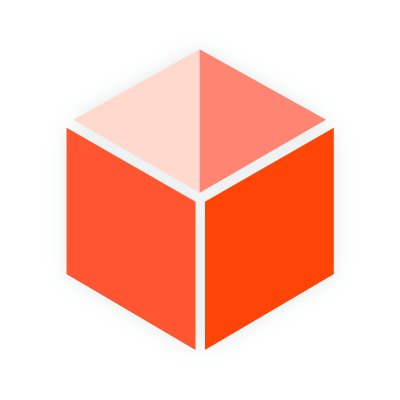Welcome to SketchUcation
Join a growing community and resource center for SketchUp Design Professionals
- Access over 800 SketchUp Extensions
- Learn with over 500,000 SketchUp users
- Browse hundreds of SketchUp Models, Materials and Styles
- Upgrade your account to access savings and discounts
Let's get better at design together!
-
Rayscaper Alpha - A new rendering extension for SketchUp
Read more...
We are excited to see the release of Rayscaper for SketchUp into public alpha-testing. If you want to partake just download and install and give it a test.
Still very earlier in development but already a robust and performative CPU based rendering solution made for SketchUp users. Easily add HDRIs and PBR materials from Polyhaven or load your own PBR materials.
-
Import and Optimize 3D models in SketchUp with FluidImporter Pro
Read more...
FluidImporter Pro is a SketchUp extension that quickly imports many different 3d model file formats into SketchUp.
Need to import models at blazing fast speeds from Blender into SketchUp? Got a high polygon OBJ file you need to poly-reduce? Or maybe a Rhino file to you need to remesh?
-
1-Click Renderings with AmbientOcclusion
Read more...Creating compelling images in SketchUp using the latest AmbientOcclusion extension for SketchUp. One-click rendering or delve deeper for realism.
If you are new to rendering in SketchUp or need a tool that integrates with SketchUp and is quick and easy then give it a try!
-
7 Tips to get started with SketchUp Free
Read more...Whether you’re a hobbyist wanting to use SketchUp for personal projects or a design professional wanting to try SketchUp Free before investing in SketchUp Pro, Go2School created a video to help you get started.
In the video, they show you how to access the web-based SketchUp Free, the right way to use the drawing, editing & navigation tools, and how to avoid the things that often trip up self-taught SketchUp users.
-
SketchPlus Released
Read more...SketchPlus for SketchUp is an extension that adds a large number of easy-to-use tools, many of which are inspired by existing popular free plugins or are commonly found in other 3D modeling applications.
Read on for all the details of SketchPlus or give it free 15 day trial.
-
New VR Plugin for SketchUp
Read more...
SimLab Soft just released the new VR plugin for SketchUp, it allows the creation of interactive VR experiences from inside SketchUp, and to share them with others in one click.
-
How to get started with FluidRay
Read more...
Looking to try out some rendering in SketchUp. If you are new to rendering then FluidRay offers a forgiving and intuitive UI with powerful PBR based materials.
Drag and drop, sliders, live reload and support for Rhino, 3DS Max and more. Make beautiful images of your designs in just a few clicks. FluidRay for SketchUp makes rendering easier than ever.
-
AI-Powered Interactive 3D Models from your SketchUp files

Bring together clients, co-workers, and collaborators around interactive 3D models for better, faster design decisions in augmented and virtual reality.
-
Vray for SketchUp 3.6 Released
Read more...
Chaos Group has released V-Ray 3.6 for SketchUp, the latest update to their professional rendering plugin. Built on Chaos Group’s industry-leading technology, V-Ray 3.6 for SketchUp simplifies the design process for architects and designers, offering photorealistic visuals and easy-to-use controls from concept to construction.
-
SketchFX Ex for SketchUp Review
Read more...Ever find yourself exporting static images from SketchUp and post-processing in PhotoShop? With SketchFX Ex for SketchUp, you can achieve the same result directly within the SketchUp viewport.
Using the same layering approach as PhotoShop, SketchFX utilises a smart approach to stacking effects. The outcome has near infinite possibilities. But is it any good?
First up is the Search feature at the top of the window. Just input a keyword to return a list of plugins associated to that word.

Below the search box are 2 filter menus to really help you to dial into the tool you need. There's over 150 plugin authors to choose from and we've already catalogued nearly 600 plugins. The category list is currently very focussed with the aim that community members will help to grow the category tags overtime.

Each plugin has been laid to be as clear and concise as possible. You have the author's name followed by the plugin's name and below that a short description of the tools use.


Next up is where the magic happens. To the right you can see either 2 or 3 buttons depending on the author. Firstly there's an AutInstall button. That's right! You can install plugins directly from within SketchUp that are currently hosted as SketchUcation.

After downloading you will see 2 popups. The first popup is the default warning SketchUp gives making sure you want to install this awesome new tool.

Immediately after that you get a second popup. This allows you the save a backup of the plugin to your local drive. Maybe you want to tweak it, send it to a friend or just keep a copy for safety? The option is there for you to decide....

The More Info button does exactly what you would expect. It launches your Internet Browser and brings you direct to the SketchUcation where you can find out more about the tool and if you run into any difficulties get support from the community.

Finally, there is the Donate button. This is something we felt that was most important for the authors of all these wonderful tools. The really cool thing is that you can donate directly to the authors PayPal account from with the Plugin Store tool. SketchUcation does not receive a single penny it is 100% in favour of the author of the tool. Some tools you'll notice have no donate buttons as it is entirely up to the author if the button appears or not. But if you want to grab some good karma once in a while make it worthwhile for authors by sending a token of thanks now and again.

There's also some added features to the Plugin Store that aren't immediately obvious. Some users don't, by defaullt, use the plugins folder that SketchUp uses as the place to host plugins. Our tool recognizes these settings and will install plugins where YOU want not where SketchUp wants. This is really useful in big offices or Universities where SketchUp folder access is restricted and the users must have their own folders for their own scripts. Or if users keep a central plugins folder accessed from several networked PCs.
Overall, we are super excited about our Plugin Store and so should you. You can download it for free and started browsing, installing and donating straight away. Enjoy!