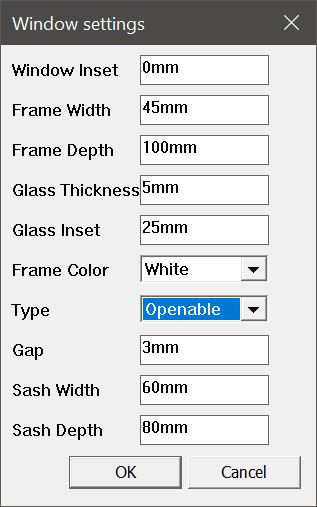Ad banner place
Browse, install and update extensions directly in SketchUp with Sketchucation Tools
Download Now
3 point Window v2.1
- Overview
- Documentation
- Release Notes
Creates a rectangular window as a component and adds frame and glass material with just three clicks. Settings for window inset, frame width, frame thickness, glass thickness and glass inset. Choose your window settings, click top left, top right and bottom right corner.
v.2 adds 3 frame colors, and drawing openable windows. (Note that the windows are NOT possible to open. Just that they have a "double" frame.) Also this version fixes a known bug so now it will be possible to create windows on flat or sloped surface as well. v.2 only works with SketchUp 2016 or higher.
Creates a rectangular window as a component and adds frame and glass material with just three clicks. Settings for window inset, frame width, frame thickness, glass thickness and glass inset. Choose your window settings, click top left, top right and bottom right corner.
v.2 adds 3 frame colors, and drawing openable windows. (Note that the windows are NOT possible to open. Just that they have a "double" frame.) Also this version fixes a known bug so now it will be possible to create windows on flat or sloped surface as well. v.2 only works with SketchUp 2016 or higher.
Version 1.0.1 Fixed a bug that caused axis problem when drawn at certain angles.
Version 1.0.2 Added session memory of settings.
Version 1.0.3 Bugfix.
Version 1.0.4 Bugfixes.
Version 2.0 Bugfixes and new features.
Version 2.1 Added Vector icons to support HD screens.